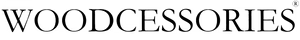1. what is a USB-C cable?
2. USB-C cable and the iPhone 16
3. advantages of using a USB-C cable with the iPhone 16
4. Disadvantages of using a USB-C cable with the iPhone 16
5. conclusion
6. frequently asked questions (FAQs)
Since the release of the iPhone 15, many have been wondering whether other USB-C cables are compatible with the new devices. Here we will examine the compatibility of USB-C cables with the iPhone 15 & iPhone 16 and discuss the pros and cons of using such a cable.
1. what is a USB-C cable?
A USB-C cable is a universal cable that can be used for various purposes, including charging, data transfer, and audio/video transfer. It is characterized by its reversible connector, which makes it easier to plug into the port. Likewise, the USB-C port is currently represented as a standard on countless devices, which means that the USB-C cable can be used universally.
2. USB-C cable and the iPhone 16:
The iPhone 16 is equipped with a USB-C port, which means that it is generally compatible with a USB-C cable. However, there are a few aspects to consider to ensure that the cable works properly.
-
USB-C port compatibility: The iPhone 16 uses the USB-C port, which enables higher performance and faster data transfer. To ensure that your USB-C cable works with the iPhone 16, it should support the USB-C standard and be certified accordingly.
-
Data transfer: With the USB-C cable, you can transfer data from your iPhone 16 at high speed. It also allows you to connect to other USB-C devices, such as laptops or monitors. However, you must bear in mind that the current 1 meter and 2 meter USB-C charging cables from Apple have USB 2 and therefore do not support the full data transfer rate of 10 GBit/s. As an alternative, you can use the Thunderbolt 4 cable and get the maximum out of your iPhone 16.
-
How fast does the iPhone 15 charge: With the USB-C in the iPhone 15 range, it comes to the fact that the charging performance is also improved. While Apple has all the capabilities to offer Fast Charging, we all still have to wait for this feature. What we get now is a charging power of 27-29W, which means it takes about 60 minutes to charge to 100%.
- Other aspects to consider: When choosing a USB-C cable for the iPhone 16, it is important to pay attention to quality and the USB version. An inferior cable or a version below USB 3 can cause problems, such as slow charging times or data transfer errors. It is recommended to use a certified cable from a trusted manufacturer.
To keep your iPhone in perfect technical and visual condition, we recommend using high-quality USB-C cables and chargers and a secure and ideally even sustainable iPhone 15 or iPhone 16 protective case.
3. advantages of using a USB-C cable with the iPhone 16:
- Fast charging of the iPhone 16
- Fast data transmission
- Compatibility with other USB-C devices
4. disadvantages of using a USB-C cable with the iPhone 16:
- Higher cost of Apple original USB-C cables compared to traditional Lightning cables.
- The need to purchase additional USB-C chargers if not available
- Buying suitable USB-C cables for maximum data transmission
5. Conclusion:
A USB-C cable can be a practical option to charge your iPhone 15 or iPhone 16 faster and transfer data quickly. However, it is important to choose a high quality, certified and suitable cable to ensure maximum compatibility and performance.
However, if you don't feel like messing around with cables, we recommend using a wireless charging station. These come in many different forms.
Here are our favorites:
 |
 |
| Woodcessories 3 in 1 MultiPad | Woodcessories MagPad Charger |
6. FAQs:
1. is a USB-C cable included with the iPhone?Yes, the iPhone 15 & 16 come with a 1 meter USB-C charging cable. Longer Apple USB-C cables can be purchased from Apple
2. can I use my old Lightning cable with an adapter?
Yes, the USB-C to Lightning adapter can be used to connect your old Lightning cable to the USB-C port of the iPhone 15 or iPhone 16. This may limit the charging and data transfer performance.
3. are there special USB-C cables for the iPhone 16?
There are no special USB-C cables designed exclusively for the iPhone 16. However, you can use any certified USB-C cable.
4. Is the transfer speed faster with a USB-C cable than with a Lightning cable?
Yes, USB-C cables allow faster data transfer compared to Lightning cables. The full performance of 10GBit/s is available from USB 3.
5. can I connect my iPhone 16 to my computer with a USB-C cable?
Yes, you can connect your iPhone 16 to a computer with a USB-C cable to synchronize data or create backups.
5. why does my iPhone get hot when charging?
The charging process generates heat, which is normal. However, if your iPhone gets too hot, it may be because your charging cable has too much wattage and therefore your iPhone is getting hot. If this does not solve the problem, a specialist should be consulted, as there may be a problem with the battery.