In today's world, computers have become an indispensable part of our lives. There are different types of operating systems on the market, but the two most popular are Mac and Windows. Both have their advantages and disadvantages, but which operating system is better? In this blog article, we will discuss the differences between Mac and Windows and try to find an answer to this question.
I. Comparison of Mac and Windows
II. Why Mac instead of Windows?
III. Is a MacBook better than a laptop?
IV. Disadvantages of MacBook
V. Switching from Windows to Mac
VI. why is Mac so expensive?
VII. Is it possible to install Office on Mac?
VIII. Special features of Apple
IX. For whom is a Mac worthwhile?
X. Conclusion
I. Comparison of Mac and Windows
Before we can decide which operating system is better, we need to look at the differences between Mac and Windows. Both operating systems have their own strengths and weaknesses. Here are some of the most important differences:
- Mac is exclusive to Apple computers, while Windows runs on a wide range of PCs and laptops.
- Mac has a simpler design and interface, while Windows is more diverse and customizable.
- Mac is less vulnerable to viruses and malware, while Windows is more often the target of attacks.
- Mac is usually more expensive than Windows computers.
Both operating systems have their advantages and disadvantages. For example, Mac is known for its high quality and durability, while Windows computers are usually cheaper and offer more versatility. In the discussion of which operating system is better, there is no simple answer. It depends on the individual needs and preferences of the user.
II. Why Mac instead of Windows?
Although Windows is the most widely used operating system in the world, there are many reasons why you might choose a Mac. Here are some advantages and disadvantages of Mac compared to Windows:
Advantages of Mac:
- Mac is known for its high quality and durability. Apple uses high quality materials to make its products and also provides excellent customer service.
- Mac has a simpler design and interface, which makes it easier to use for many users.
- Mac is less vulnerable to viruses and malware, which increases security.
- Mac has better integration with other Apple products, such as iPhones and iPads.
- Mac is known for its powerful hardware and fast speed.
Disadvantages of Mac:
- Mac is usually more expensive than Windows computers.
- There is less software and games for Mac, because Windows is the most used operating system.
Why some users choose Mac:
- Some users choose Mac because they want a simpler and more intuitive operating system.
- Others prefer the design and aesthetics of Apple products.
- Some users choose Mac because of its higher security and lower vulnerability to viruses and malware.
- Many creatives and designers use Mac because of the powerful hardware and excellent software tools designed to work in the creative industry.
Advantages of Apple products:
Apple is known for its high standards of design and quality. Here are some advantages of Apple products:
- Apple products have a long life and are very durable.
- Apple offers excellent customer service and technical support.
- Apple products have better integration with each other, which increases usability.
- For Apple there is a wide range of high quality accessories such as vegan leather desk pads, laptop stands and laptopCases.
Overall, there are many reasons why users might choose Mac. It depends on individual needs and preferences whether Mac or Windows is the better choice.
III. Is a MacBook better than a laptop?
When it comes to choosing a computer, both the MacBook and the laptop are popular options. Both devices have their advantages and disadvantages, but which is better?
Differences between a MacBook and a laptop A MacBook is a laptop designed and manufactured by Apple. In contrast, the term laptop is used to describe any portable computer that runs on different operating systems such as Windows or Linux.
Advantages and disadvantages of both devices
The advantages of MacBooks include:
- Robust construction and high quality design
- Simple and intuitive user interface
- Good performance and long battery life
- High safety standards
Laptops, on the other hand, offer:
- A wider range of models and prices
- The ability to choose the operating system itself
- A wider range of hardware options and upgrades
- A wider range of software and games
Discussion about which device is better
Both devices have their advantages and disadvantages, and it depends on the individual needs which one is better. When it comes to a high-end design and a simple user interface, a MacBook may be the better choice. However, if a wider range of hardware options and price points are preferred, a laptop may be the better choice.
Overall, the choice between a MacBook and a laptop depends on the user's needs and what features and functionality are most important to them.
IV. Disadvantages of MacBook
Despite the many advantages that a MacBook offers, there are also some disadvantages that should be considered.
Presentation of the disadvantages of MacBook
- Price: MacBooks are usually more expensive compared to other laptops.
- Closed system: MacBooks have a closed system and there are fewer customization options than with a Windows laptop or PC.
- Limited compatibility: Not all programs and applications are compatible with the Mac.
- Hardware upgrade limitations: with a MacBook, the ability to upgrade hardware is limited.
Whether these drawbacks are relevant depends on the user's individual needs and requirements. If price is not an issue and the user does not need any special customizations, a MacBook can be a good choice. However, if certain programs or hardware options are needed that are not compatible with a MacBook, a laptop or PC may be a better option.
Mention the alternatives, such as a laptop or PC If a MacBook is not the best option due to the disadvantages mentioned, there are several alternatives. A laptop with Windows operating system offers a wider range of hardware options and upgrade possibilities, as well as greater compatibility with various programs and applications. A PC is also an option, especially when it comes to customization options and the ability to upgrade hardware. However, it depends on the user's requirements and needs, and which device is the most suitable.
V. Switching from Windows to Mac
Switching from Windows to Mac can be a challenge for some users, as the two operating systems have some differences. But there are also many reasons why the switch can be worthwhile.
First of all, Apple's operating system is designed to be very user-friendly and intuitive. Most functions are easy to find and operate. Also, the integration of hardware and software is often better solved with Apple products than with Windows devices.
Another advantage is the compatibility of Mac with other Apple products like the iPhone or iPad. Data exchange between the devices is very simple and straightforward.
However, switching from Windows to Mac is not completely hassle-free. Some programs that you used on the Windows PC may not be available on the Mac or may be in a different version. Keyboard and mouse operation may also feel different than on Windows devices at first.
If you still decide to make the switch, you should first familiarize yourself with the operating system. Apple offers numerous help and instructions on its website. There are also special transition courses in Apple stores or online. Another option is to get advice from an expert and get individual tips and tricks.
VI. Why is the Mac so expensive?
Apple products are known to be more expensive than many other devices on the market. But why is that? In the following, we will shed some light on some of the reasons.
First of all, manufacturing plays a big role. Apple uses high-quality materials and relies on careful manufacturing to ensure high quality. This includes the use of environmentally friendly and sustainable materials like recycled aluminum or bio-plastics for the cases of MacBooks and iPhones. These materials are more expensive than conventional plastics and thus contribute to the higher cost.
Another factor is design. Apple has always focused on an elegant and minimalist design that stands out from other devices on the market. The aesthetics are an important part of Apple's philosophy and are highly appreciated by many users. However, design is not only limited to looks, but also to functionality. Apple places great emphasis on ensuring that all products are intuitive to use and offer seamless integration into the Apple ecosystem. This requires extensive research and development work, which also increases costs.
Distribution costs must also be considered. Apple relies on an exclusive distribution strategy and operates its own stores and an online store. This allows Apple to ensure that customers have a consistent shopping experience and that sales are at a high level. However, this also leads to higher costs, which are ultimately passed on to the customer.
Of course, the question is whether the higher cost of an Apple product is worth it. The answer to this depends on the individual needs of the user. For example, those looking for an elegant, intuitive device with high quality and a long service life are in good hands with Apple. Those who value sustainability will also find products made of environmentally friendly materials at Apple. However, there are also cheaper alternatives on the market that are perfectly sufficient for many users.
In conclusion, Apple products are more expensive than comparable products on the market due to their high quality, exclusive design and careful workmanship. Whether the higher costs are worth it depends on the individual needs.
VII. Can you install Office on Mac?
Of course, Microsoft Office can be installed on a Mac. Microsoft offers both Office 365 and the individual Office applications such as Word, Excel, and PowerPoint for Mac users. However, there are some differences in functionality between the Windows and Mac versions of Office.
There are also other options for Mac users who don't want to use Microsoft products. One of them is iWork, a suite of applications developed by Apple that includes Pages, Numbers and Keynote. These applications are available for free from the App Store and offer similar features to Microsoft Office.
Another option is Google Docs, a web-based suite of applications developed by Google. Google Docs is free and offers similar functionality to Microsoft Office and iWork. The advantage of Google Docs is that it is platform independent and can be accessed from any device with a web browser.
VIII. Special features of Apple
Apple products are known for their special features that differentiate them from other devices in the market. Here are some of the unique features that Apple products offer:
- macOS: The operating system of Apple computers is macOS, which is known for its stability, ease of use, and fast response times.
- Retina display: Apple uses high-resolution Retina displays in its devices, which offer a clear and sharp display.
- Touch Bar: The Touch Bar is a unique feature on the keyboard of MacBook Pro devices that allows access to contextual functions and commands.
- Face ID: The iPhone and iPad Pro offer Face ID, a biometric authentication method that unlocks the device through facial recognition.
- AirDrop: AirDrop is a feature that allows users to share files wirelessly between nearby Apple devices.
- In addition to these tech features, Apple also offers accessories such as vegan leather desk pads, laptop stands, and laptop sleeves that make working with Apple devices even more comfortable.
These special features make Apple products an attractive option for many users looking for a combination of innovation and high quality.
IX. For whom is a Mac worthwhile?
A Mac is a good choice for certain user groups. Here are some factors to consider when deciding on a Mac:
- Creative professionals: For graphic designers, photographers, video editors and other creative professionals, a Mac is a preferred choice. The intuitive user interface, powerful hardware, and industry-leading software make the Mac an ideal tool for creative tasks.
- Students: A Mac can be a great choice for students because of its user-friendly interface and longevity. A Mac can often be used throughout college and offers excellent performance for coursework and other assignments.
- Technology enthusiasts: For users who enjoy keeping up with the latest technological developments, a Mac is a great choice. Apple is known for its innovations in computer and electronics technology, and a Mac offers many unique features not found on other operating systems.
- Environmentally conscious users: Apple is also known for its commitment to sustainability and environmental protection. If environmental awareness is a major factor in your purchasing decision, a Mac may be the best choice.
Of course, a Mac is not the best choice for every user. Windows and Linux computers also offer many benefits and may be a better choice depending on your needs. It is important to carefully consider your own needs and requirements before choosing a particular computer.
In addition to the benefits of Apple products mentioned above vegan leather desk pads, laptop stands and laptop sleeves should also be mentioned. These products are not only eco-friendly and sustainable, but also stylish and functional. The vegan leather desk pads protect the desk from scratches and dirt and keep the work surface clean and organized. The laptop stands improve workstation ergonomics and can help reduce back and neck pain. Laptop sleeves provide additional protection for the device and are available in a variety of styles to meet individual user needs.
 |
 |
| Oak laptop stand | MacBook 13 inch Kraftpaper case |
X. Conclusion
This article examined the advantages and disadvantages of Mac and Windows, as well as MacBook and laptop. It was discussed for whom a Mac is worthwhile and what special features Apple products have. In addition, tips and tricks for switching from Windows to Mac were given and the question of whether Office can be installed on Mac was answered.
Conclusion, which operating system or device is better Whether Mac or Windows, MacBook or laptop, depends on individual needs and preferences. Both operating systems and devices have their advantages and disadvantages, and it is ultimately up to the user to decide which is best for them.
Outlook for further developments in this area The competition between Apple and Microsoft will continue in the future, and it remains to be seen what new developments and innovations will come in this area. A look at the sustainability and quality of Apple products as well as new technologies like artificial intelligence and augmented reality could be interesting.
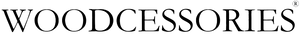














4 comments
A.
Likely written by a Mac fan. Why the question of moving to Mac is there, but not the other direction? I went from PC to Mac, then from Mac to PC, now use both. In terms of flexibility, PC wins, in terms of price, PC wins, in terms of price tag versus speed, hardware, possibilities, etc. PC wins. PC wins. In fact on most terrains PC wins. As for quality, well Macs are also produced in China nowadays and as for windows PC/laptop, you can pick from crap quality up to the highest standards. There is nothing a Mac can do, that a windows system can do, but that's not vice versa. Hence Windows offers far more possibilities. There is only one thing I agree on, windows is not always for people that are not able or willing to do a lot of configuring. My windows systems however perform far better than my Mac for less money though. I use my Mac just for the fact that it is a laptop that is easier to handle than my beast of a windows laptop.
Likely written by a Mac fan. Why the question of moving to Mac is there, but not the other direction? I went from PC to Mac, then from Mac to PC, now use both. In terms of flexibility, PC wins, in terms of price, PC wins, in terms of price tag versus speed, hardware, possibilities, etc. PC wins. PC wins. In fact on most terrains PC wins. As for quality, well Macs are also produced in China nowadays and as for windows PC/laptop, you can pick from crap quality up to the highest standards. There is nothing a Mac can do, that a windows system can do, but that's not vice versa. Hence Windows offers far more possibilities. There is only one thing I agree on, windows is not always for people that are not able or willing to do a lot of configuring. My windows systems however perform far better than my Mac for less money though. I use my Mac just for the fact that it is a laptop that is easier to handle than my beast of a windows laptop.
Archie
Apple beats Windows by every measure!
Apple beats Windows by every measure!
Dennis Trufyn
Very good article. I would like to learn more about Apple systems.
Very good article. I would like to learn more about Apple systems.
Bonnie Gilbert
I have to replace my Dell computer as it is old and slow now. People are telling me that Apple is way to go. Can an 80 year old women like me can figure out Apple. I bought my grandson an Apple when he started college. The people at the Apple store were helpful and pleasant. Would there be people to help me with a new Apple.
I have to replace my Dell computer as it is old and slow now. People are telling me that Apple is way to go. Can an 80 year old women like me can figure out Apple. I bought my grandson an Apple when he started college. The people at the Apple store were helpful and pleasant. Would there be people to help me with a new Apple.