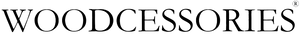With Apple's new AirTags, it's possible for the first time to locate not only your iPhone but also other items like lost wallets and bags. There are a lot of exciting features to discover. We show you how to get the most out of your AirTags!
What exactly is AirTag & how does it work?
Apple AirTags are disc-shaped GPS trackers that can locate your smartphone, bag and more from anywhere using the appropriate app. The discs are about three centimeters in diameter and 8 millimeters high, so they fit in any pocket or can easily be attached with a tag. Equipped with Bluetooth, ultra-wideband chip U1 and NFC antenna, the AirTag is ideally equipped for tracking your belongings and is also waterproof.
How exactly do I locate my AirTag?
If you have lost your bag or cell phone (or if they have been stolen), you have several options to track the corresponding airtag. Just open your "Where is?" app and select the AirTag you are looking for. app and select the AirTag you are looking for under Objects. First of all, the map will show you the last known location. If your item isn't there, you can play a sound and follow the louder melody until it gets 'hot', a bit like banging a pot. However, if you don't hear anything, your AirTag is too far away and you should use the Find Nearby feature instead. This will open a new screen that will show you the distance and direction with an arrow until you are right in front of your AirTag.
Note: The range of this search function is limited to less than 100m and requires an iPhone 11 or 12 with ultra-wideband chip (U1) to enable accurate searching at short distances.


The 'Lost' Mode - Find your AirTags with Teamwork
Your AirTag is too far away or just can't be found? Then mark it as lost and use the innovative tracking network to find it again. Using a secure Bluetooth signal, millions of Apple devices are notified, all of which help you find it. As soon as another device encounters or comes near your AirTag, you'll get a notification of where it was last seen. If you have an iPhone with NFC (the chip that enables Apple Pay), you can even store contact information so the finder can get in touch with you directly.
Anti-stalking protection
Actually, AirTag Tracking sounds like the ideal template for stalking - but Apple has taken precautions! As soon as a foreign AirTag is in your vicinity for a longer period of time and moves with you, you will be alerted by the app. You can then locate this AirTag and deactivate it by simply removing the battery.
However, the whole thing also has its shortcomings. For example, the alarm is only activated when the owner or the corresponding iPhone is not in the vicinity. The signal should not be displayed every time you are out with friends or on public transport, but it also gives controlling partners or family members the opportunity to remain undetected. Apple also had to improve the early notification. Because originally it could take up to three days until the app reported a possible stalking, with the new update the period has been shortened to eight hours to one day. However, if you have an older iPhone or an Android smartphone, you may not be informed at all and only receive a warning tone from your AirTag after a few days. Definitely a security gap!
Check battery regularly
To avoid losing your AirTag and connected items, you should check your battery early to prevent it from failing unexpectedly. According to Apple, the AirTag battery has a lifespan of up to one year, but this can shorten with frequent use. To view the battery level, simply click on the name of your AirTag in your "Where is?" app. app, simply tap on the name of your AirTag. You won't see the exact percentages, but you can still easily see the remaining time by looking at the battery icon. The CR2032 battery can be easily replaced by pressing on the Apple logo and turning it counterclockwise - and the case will pop open.
Hidden developer menu
You've probably already heard: Apple has made the otherwise hidden Developer Mode accessible (probably by mistake). There are some cool additional settings here, such as brightness, color and the display of the tracking screen, but also a battery-saving 'Eco' mode. To access the developer menu, you simply need to tap your name four times on the app's home screen. However, we don't know how long this developer mode will be available - it's quite possible that Apple will make it invisible again in the next update.
Practical accessories
Of course, your AirTags also come with the right accessories. Although the tracker itself cannot be attached anywhere, you have a large selection of accessories. From pendants to key rings to practical mounts - you can attach your AirTags flexibly to almost any object and thus always know where they are. Above all, they secure the hold of your AirTags and protect them from scratches and loss.
Discover our sustainable AirTag accessories
We will also soon be offering practical AirTag tags made from biodegradable plant material! Our organic Airtag Cases come in five stylish colors to match our sustainable 2in1 iPhone Crossbody Cases and AirPods Cases. So not only can you coordinate your outfit, but you can also color coordinate your AirPods and iPhone with a matching AirTag!